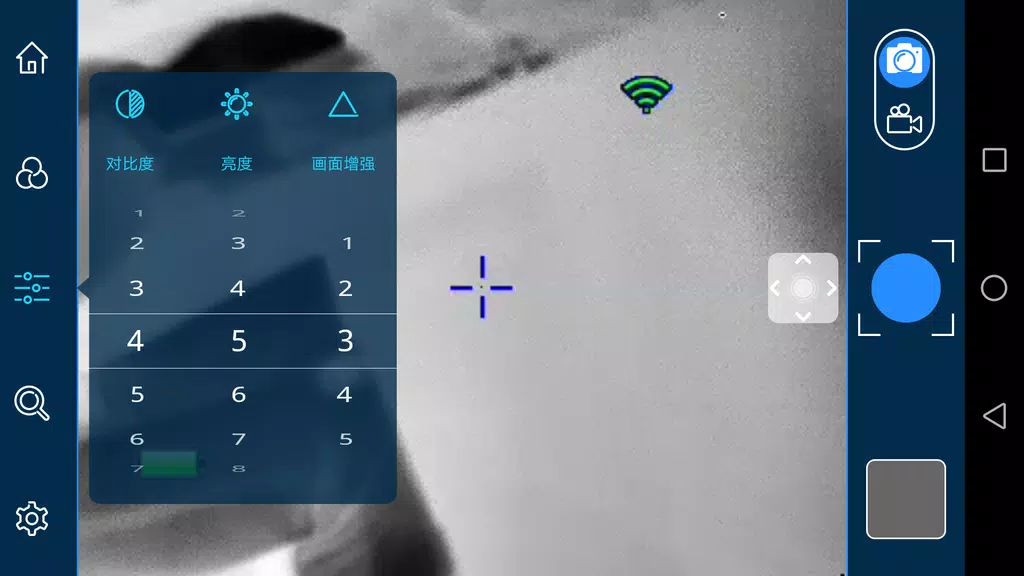Description
Experience a whole new perspective with this innovative app that transforms your smartphone into a thermal viewer. Easily adjust the thermal imager's settings to enhance images and zoom in real-time. Capture and store thermal images directly on your phone with the ability to customize sleep and shutdown times. Take control of the thermal imager's indicator lights and floodlight switch for a seamless experience. With this app, you'll have the power to explore the world in a whole new light. Start seeing the unseen today!
Features of Thermal Viewer:
- Adjustable Thermal Imager Functions:
It allows you to adjust real-time picture zoom, brightness, contrast, and enhancement. This feature ensures that you can customize the thermal image to suit your specific needs and preferences.
- Shooting and Recording Capabilities:
With Thermal Viewer, you can easily capture and record thermal imager images. These images can be stored directly on your smartphone for future reference or sharing with others.
- Automatic Sleep and Shutdown:
One convenient feature of Thermal Viewer is the ability to adjust the automatic sleep and shutdown time of the thermal imager. This helps to save battery life and ensures that the device is always ready for use when needed.
- Control Indicator Lights and Floodlight Switch:
It gives you control over the working indicator light, charging indicator light, and floodlight switch of the thermal imager. This feature allows you to easily manage the device's settings and functionality.
Tips for Users:
- Experiment with Image Adjustment:
Take advantage of the adjustable functions in it to experiment with different settings for picture zoom, brightness, contrast, and enhancement. This can help you optimize the thermal image for different environments and conditions.
- Capture Important Moments:
Use the shooting and recording capabilities of it to capture important thermal imager images. Whether you're conducting experiments, working in the field, or simply exploring, having the ability to document your findings can be invaluable.
- Customize Power Management:
By adjusting the automatic sleep and shutdown time of it, you can customize the device's power management to suit your usage habits. This can help prolong battery life and ensure that the thermal imager is always ready for use.
Conclusion:
Thermal Viewer offers a range of versatile features for adjusting thermal images, capturing and recording images, managing power settings, and controlling indicator lights. By utilizing the playing tips provided, users can make the most of these features to enhance their experience with the app. Whether you're a professional using thermal imaging for work or a hobbyist exploring the world of thermal technology, Thermal Viewer provides a user-friendly and customizable platform for all your thermal imaging needs. Download Thermal Viewer now and discover the endless possibilities it offers.
Information