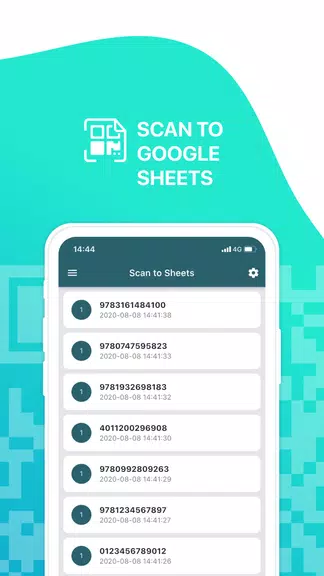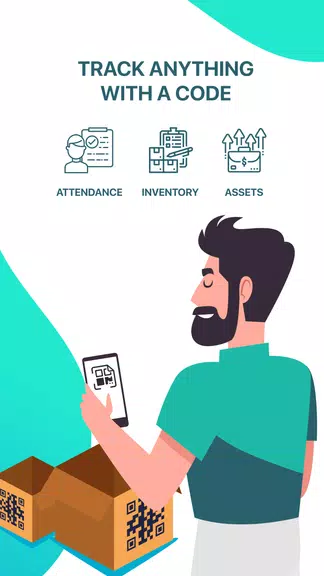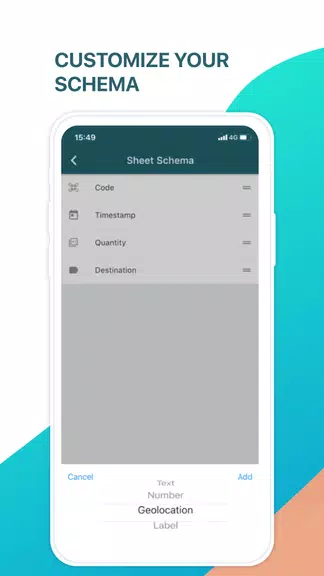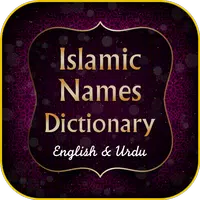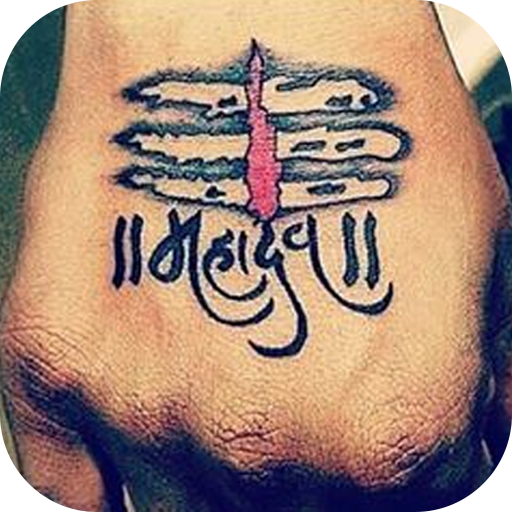Description
Turn your smartphone into a powerful tool with Scan to Sheets! Sheetify:Scan to Google Sheets allows you to seamlessly scan a wide variety of QR codes and barcodes, sending the information directly to Google Sheets for easy organization. Whether you need to keep track of inventory for your business, monitor attendance at an event, or simply streamline your data entry process, Scan to Sheets is the perfect solution. With customizable scanning options, the ability to connect external scanners, and the convenience of accessing your Google account, this app simplify their workflow.
Features of Sheetify:Scan to Google Sheets:
- Convenient inventory management: with Sheetify, you can easily keep track of your shop, warehouse, or library inventory by scanning items directly into Google Sheets.
- Efficient attendance tracking: monitor attendance for your classes, events, or meetings by quickly scanning QR codes with this app.
- Customizable Google Sheet schema: customize your scanning process by setting up your Google Sheets to match your specific needs and preferences.
- External scanner compatibility: connect external scanners to your phone for even more scanning options and flexibility.
Tips for Users:
- Before scanning, make sure to customize your Google Sheet schema to match the data you want to collect.
- Connect any external scanners to your phone for a wider range of scanning capabilities and convenience.
- Consider using public spreadsheets or connecting to your Google account for easy access to your scanned data.
Conclusion:
Sheetify:Scan to Google Sheets is the ultimate scanning app for easy inventory management and attendance tracking. With customizable features and external scanner compatibility, this app is a must-have for anyone looking to streamline their scanning process. Download Sheetify today and turn your phone into a powerful scanner tool for all your tracking needs.
Information