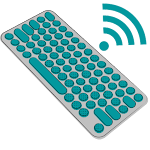Description
Access all your iDrive files and photos from your Android device with ease using SyncCloud for iPhotos & iDrive. Simply log in with your Apple username and password to view and manage your files effortlessly. With support for 2 factor authentication and Secure Remote Password, your login is secure. Enjoy features such as background uploads/downloads, dynamic themes, and light/dark mode. Your privacy is paramount as the app connects directly to Apple servers, ensuring secure file transfers. Say goodbye to the hassle of switching devices to access your Apple files - SyncCloud has got you covered. Get started today and experience seamless file management!
Features of SyncCloud for iPhotos & iDrive:
⭐ Seamless Integration: SyncCloud allows users to seamlessly view and manage their iDrive files and iPhotos directly on their Android devices. This means users can easily access and organize their Apple files without the need for multiple devices.
⭐ Secure Login: With support for 2 factor authentication and Secure Remote Password (SRP), users can log in safely and securely. This ensures that personal information and files are protected from unauthorized access.
⭐ Background Upload/Download: Users can upload and download multiple files and photos at once, with the process happening in the background. This allows users to multitask and continue with other activities while files are being transferred.
⭐ User-Friendly Interface: SyncCloud offers a dynamic theme and light/dark mode, catering to different user preferences. The interface is intuitive and easy to navigate, making file management a breeze.
FAQs:
⭐ Is SyncCloud an official Apple app?
No, SyncCloud is an unofficial app that allows users to access their Apple files on Android devices.
⭐ How does SyncCloud ensure privacy and security?
SyncCloud connects directly to Apple servers using HTTPS encryption, and does not use any third-party servers for file transfer. This ensures secure login and file transfer.
⭐ Can I upload files from third-party apps to SyncCloud?
Yes, SyncCloud allows users to share files from other apps and upload them directly to the app for easy access.
Conclusion:
SyncCloud for iPhotos & iDrive offers a convenient and secure solution for managing Apple files on Android devices. With its seamless integration, secure login, background upload/download capabilities, and user-friendly interface, users can easily access and organize their files with peace of mind. Whether you're a frequent user of iDrive or iPhotos, SyncCloud provides a reliable way to access your Apple files on the go. Download SyncCloud today to experience efficient file management on your Android device.
Information